Fanpage advertising restrictions: Causes and solutions.
Advertising on social media, especially Facebook, plays an important role in reaching potential customers and boosting sales. However, many Fanpages face advertising restrictions that render all marketing efforts futile. In this article, let's explore with Q - Media the reasons why a Fanpage may face advertising restrictions and how to overcome them!What is a fanpage with advertising restrictions?
A fanpage with advertising restrictions is a status where the fanpage cannot create or run ads on Facebook. This means that Facebook temporarily stops the publication of advertising content on your fanpage.
Having a fanpage with advertising restrictions can negatively impact the activities of sellers.
- Reduced customer reach: When a fanpage has advertising restrictions, sellers will not be able to reach customers through advertising campaigns, leading to a decrease in revenue and profit.
- Increased costs for other marketing activities, as ongoing campaigns will be halted and unable to meet their objectives.
- Decreased business efficiency: If the main source of revenue comes from Facebook Ads, then revenue and profit will be reduced to some extent. This can diminish the competitive advantage compared to rivals.
Therefore, when you find out that your fanpage has advertising restrictions, you need to restore it as quickly as possible. It is important to understand the reasons for the advertising restrictions and how to resolve them, as well as to work with Facebook to ensure your rights.
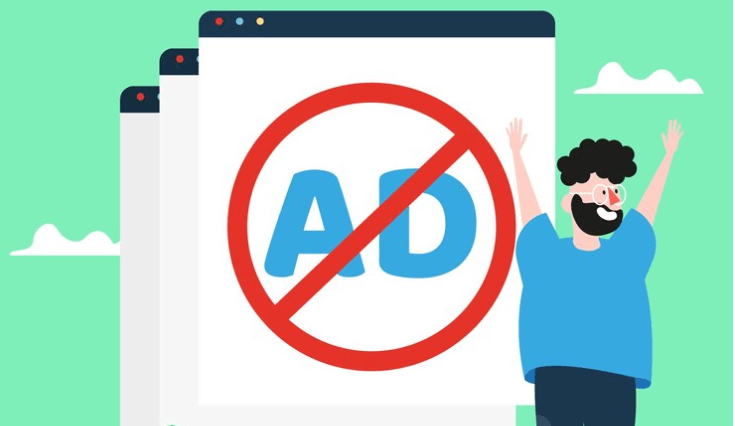
Reasons for the Fanpage's advertising restrictions
Some common user errors that lead to advertising account restrictions:
- The advertising content contains inappropriate information and images, false information, copyright violations, or violates Facebook's policies and community standards.
- The advertising account has a history of policy violations when running ads on Facebook.
- The landing page of the advertisement violates Facebook's policies.
- Facebook conducts widespread campaigns to scan and lock advertising accounts.
- Using a personal account that has not verified identity or has unusual activities to run ads.
- Using auto tools like ID scanning, seeding, virtual like boosting, etc.
- The Fanpage is only used for advertising or runs too many advertising accounts simultaneously.
How to check if a Fanpage is restricted from advertising?
1. Directly check on the Fanpage
Below are the steps to check for ad restrictions directly on the Fanpage:
Step 1: Access your Facebook account, select Pages, and the Fanpage you want to check.
Step 2: In the options section, click on Ads.
If the ad button is still green, it means your Fanpage is not restricted. If you see the ad button turn gray, it means your account is restricted.
At this point, you will see a notification like this: “Page Not Allowed to Advertise. You can’t create ads or promote your Page because it’s restricted from advertising.”
2. Check in the Account Quality section
In addition, you can check if the Fanpage has advertising restrictions in the Account Quality section.
Step 1: Access the Facebook Account Quality section.
Step 2: In the Account Quality interface, click on Recent account issues. If the fanpage has advertising restrictions, it will display Account restricted.
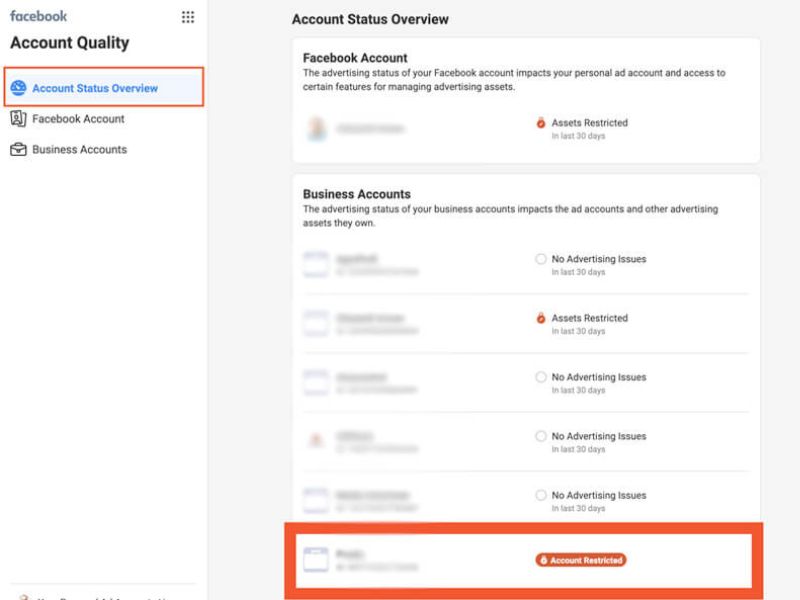
Ways to fix advertising restrictions on a fanpage
Here are 3 ways to address the advertising restriction issue on your Fanpage.
1. Appeal
Submitting an appeal request is the simplest and most effective way when your Fanpage is restricted from advertising. If your Fanpage is restricted due to minor violations such as using misleading or confusing language, advertising images that are not suitable for the target audience… or if Facebook's algorithm mistakenly flags your Fanpage for violating advertising policies, the chances of a successful appeal are high.
To appeal to Facebook, you can follow the steps below:
Step 1: Prepare a Facebook account that has never run ads or has not been restricted from advertising for the appeal. You should use an external IP address as the success rate is usually higher than with a Vietnamese IP. Additionally, if the account has verified identity, that is even better.
Step 2: Add this account to the admin rights of the Fanpage, while removing all admin rights from other accounts.
Step 3: Access the Account Quality page and submit a review request to Facebook. You enter the appeal content as follows:
“My Page ID… (your fan page ID) currently under Disabled Ad. I believe I have read Facebook Policy carefully, and strictly follow Facebook Advertising Policy. Hence, kindly raise this case at the highest urgency and remove this feature limit so that my work will not be halted. Thank you.”
To see your page ID, click on the About section and select Page transparency.
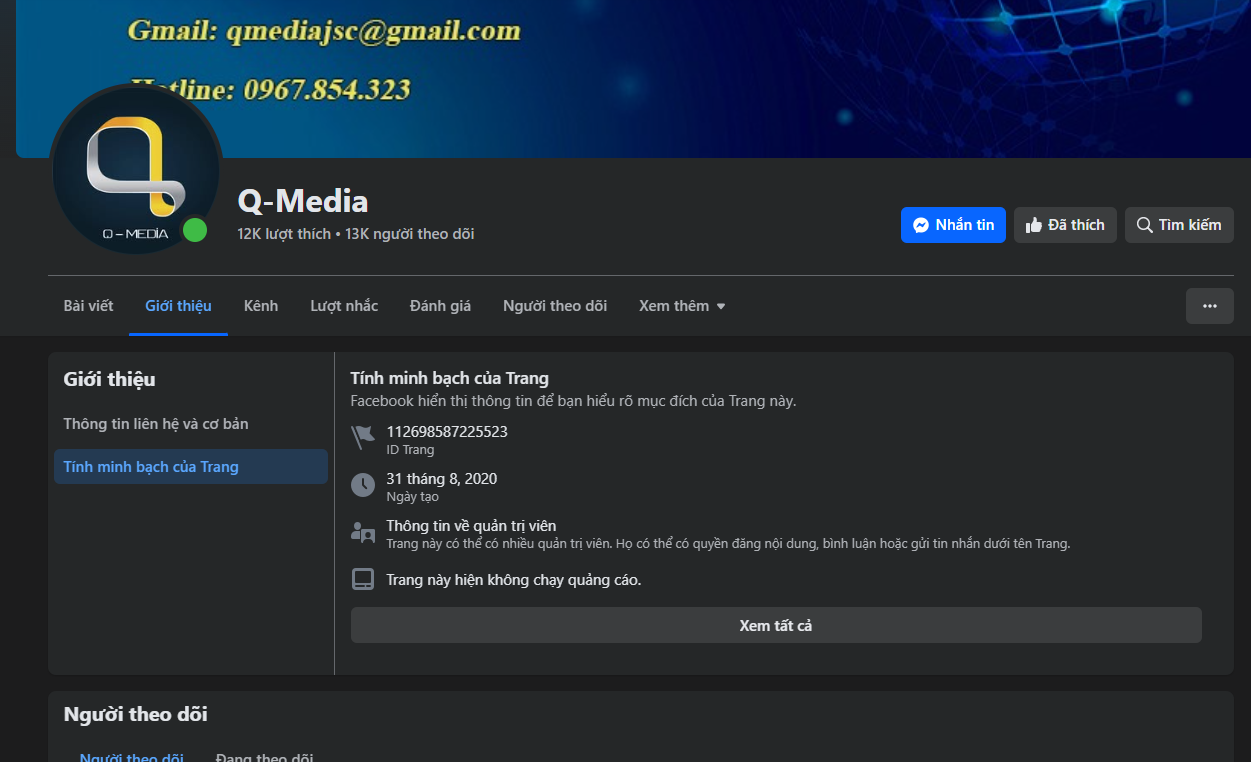
After submitting an appeal request, you will wait for Facebook's response. The review time is between 2 to 5 days. You should check your email regularly to receive the earliest notifications from Facebook.
If your running ad content only violates at a minor level, Facebook will unlock your account.
2. Create a new Fanpage
When your advertising account has repeatedly violated Facebook's policies, it seems that appealing is not feasible. Therefore, if you have submitted an appeal request without success and Facebook is still limiting your ads, consider using backup Fanpages or creating a new Fanpage to run ads.
3. Renting or buying a Fanpage
In addition to creating a new fanpage, you may consider renting or buying high-engagement Fanpages for advertising if you are running products that are prohibited/restricted by Facebook's policies. Currently, many sellers with substantial budgets have rented high-engagement Fanpages to run ads and livestreams to build credibility for their advertisements.
However, renting or buying a Fanpage is an unofficial service. Therefore, you should be cautious and thoroughly consider before making a transaction to avoid wasting money.
How to avoid the restriction of advertising on your fanpage?
- Comply with Facebook's policies.
- Interact with users.
- Diversify advertising content.
Conclusion:
By now, you have likely identified the reasons for your fanpage's advertising restrictions and how to address this issue. We hope that Q -Media's insights provide you with useful information to apply in practice and help you understand Facebook advertising better. If you want to learn more about Facebook Ads and effective advertising strategies, please visit Q -Media for more information.
For the fastest support, please contact us via Telegram: @mrjack8668
